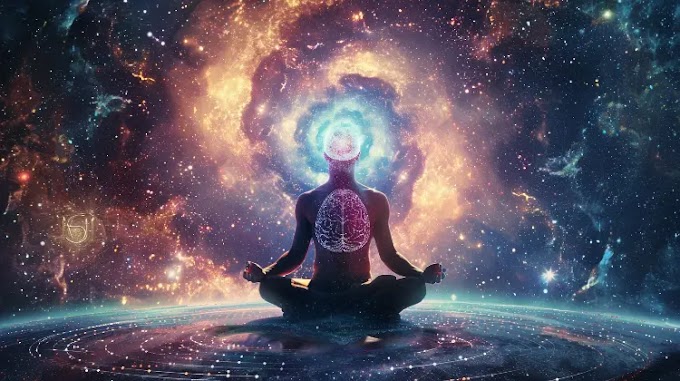Introduction
Think of your computer or device as a living system. The software acts as the brain, while the hardware resources are the body parts that do the actual work. Unless those physical parts are efficient and compatible, even the smartest software will fail to perform properly. Hardware resources are what make everything functional from launching apps to processing tasks in the background.
These hardware resources include all the components inside your device that help process, store, and manage digital tasks. Without them, a computer is just a shell. Every program, instruction, or system feature depends on the quality and capacity of these hardware components.
What Are Hardware Resources? (In-Depth)
Hardware resources refer to the complete set of physical elements that determine a system's capability. They work together to deliver processing speed, data handling, and stability.
Key components include:
CPU (Central Processing Unit): This is the processing core. It handles instructions, calculations, and system logic. The number of cores and threads defines how well it can multitask. Systems with modern CPUs process tasks faster and more efficiently — making the CPU a critical hardware resource.
RAM (Random Access Memory): RAM stores data for active processes. It allows apps to work in real-time without delays. If your RAM is insufficient, your system will slow down or freeze under load. Adequate RAM is essential for smooth multitasking and responsiveness.
Storage (HDD, SSD, NVMe): These drives store long-term data. SSDs are significantly faster than traditional HDDs, and NVMe drives offer even higher speeds. Installing your OS on an SSD greatly reduces boot time and improves app launch performance — showing how essential storage is as a hardware resource.
GPU (Graphics Processing Unit): While known for gaming, GPUs are also essential in video editing, 3D rendering, and machine learning. A powerful GPU supports smooth visual output and high-performance processing of graphic-heavy workloads.
Motherboard and Power Supply: The motherboard links all components, and its architecture influences data flow and compatibility. A stable power supply ensures your hardware resources receive consistent energy without voltage drops or overheating.
How Hardware Resources Affect Performance
If your system feels slow, the cause often lies in limited or outdated hardware resources — not necessarily the software.
CPU bottlenecks occur when the processor can’t keep up with tasks, even if other components are strong.
Insufficient RAM forces the system to use slower disk-based virtual memory, leading to lag.
Overheating causes CPUs or GPUs to reduce their speed (throttling), lowering performance to protect the system.
These situations highlight how each hardware resource plays a role in ensuring smooth and stable operation.
Are hardware and software independent of each other?
No, they aren’t. Hardware and software are deeply connected — they function as a team. Hardware resources are the physical tools that perform actions, but without software to tell them what to do, they’re just idle components. Similarly, software holds instructions, but it can’t do anything unless those instructions are executed through hardware resources.
Take a simple example: when you open a web browser, software sends signals to the CPU to process code, uses RAM to load tabs, and calls the GPU for display. That entire process is only possible because your system’s hardware resources are actively supporting the software’s commands.
Even high-end hardware resources can underperform if the software is poorly optimized. And even the most advanced software will lag or crash if the hardware is too weak. So it’s never a question of one over the other — both need to be aligned.
Understanding this balance helps you build or choose systems that aren’t just fast on paper but actually deliver reliable, real-world performance.
Matching Hardware Resources to Software Requirements
Every software application needs a minimum level of hardware resources. Basic programs like word processors can run on almost any system. But demanding software — such as 3D modeling tools, data analysis platforms, or content creation suites — require powerful processors, high memory, fast storage, and sometimes dedicated graphics cards.
Modern operating systems also have hardware requirements. If your system doesn’t meet them, performance will be limited, features may be restricted, and future updates might not be supported.
A good rule: always check the recommended hardware specs for any major software you plan to use and make sure your system matches or exceeds them.
Real-World Example: Same Software, Different Hardware
Imagine two users open the same design software:
User A has an older processor, 8GB RAM, and a mechanical hard drive.
User B uses a newer CPU, 16GB RAM, and an SSD.
User A waits minutes for the file to open, and experiences lag and crashes. User B opens the same file in seconds and works without interruption.
This difference exists purely because of the contrast in their hardware resources — showing how essential matching hardware is for modern workloads.
How to Monitor and Optimize Hardware Resources
If you want to get the best from your existing system, monitoring and optimizing your hardware resources is key.
Monitoring Tools:
Use system monitors or task managers to track CPU, RAM, disk, and GPU usage.
Watch for unusually high temperatures or background apps using too many resources.
Optimization Tips:
Disable unnecessary startup programs.
Keep drivers and firmware updated.
Clean dust from inside the device to improve airflow and cooling.
Upgrade to SSD if still using HDD.
Add more RAM if multitasking feels slow.
These small adjustments can make a significant difference in how efficiently your hardware resources perform.
The Future of Hardware Resources
As technology evolves, so do hardware resources. We’re now entering a phase where devices aren’t just faster — they’re smarter and more specialized.
AI chips are designed to handle specific tasks like neural networks and automation more efficiently than traditional processors.
Quantum processors are being developed to outperform classical computing in complex calculations.
Modular devices are gaining traction, allowing users to easily swap or upgrade parts without replacing the entire system.
In the near future, understanding the role of each hardware component will be as essential as knowing software basics today.
Conclusion
If you're looking to improve performance, extend the life of your system, or make a smart new purchase, it all begins with understanding hardware resources. These components are the real drivers of speed, stability, and capability.
Choosing the right processor, memory, storage, and GPU based on what you actually need—not just marketing hype—leads to better productivity and a more enjoyable tech experience. Whether you're a student, gamer, designer, or business professional, strong hardware resources aligned with your workflow will always give you the edge.
FAQs – Hardware Resources Explained
Q1: What are hardware resources in a computer?
Hardware resources are the physical parts of a computer—CPU, RAM, storage, GPU, etc.—that perform all system tasks.
Q2: Is RAM or CPU more important?
Both are important. RAM helps with multitasking; CPU handles calculations and operations. Your needs decide which to prioritize.
Q3: How does an SSD improve performance?
SSD reads and writes data much faster than HDD, reducing boot time, speeding up file access, and improving overall system responsiveness.
Q4: Do I need a GPU if I’m not gaming?
If you edit videos, use 3D tools, or work with large datasets, a GPU can significantly help—even if you don’t play games.
Q5: Can overheating damage hardware performance?
Yes. When hardware gets too hot, it automatically slows down to avoid damage. Proper cooling ensures maximum performance and safety.